1. Click on your avatar on the top right of your screen to go to your dashboard.
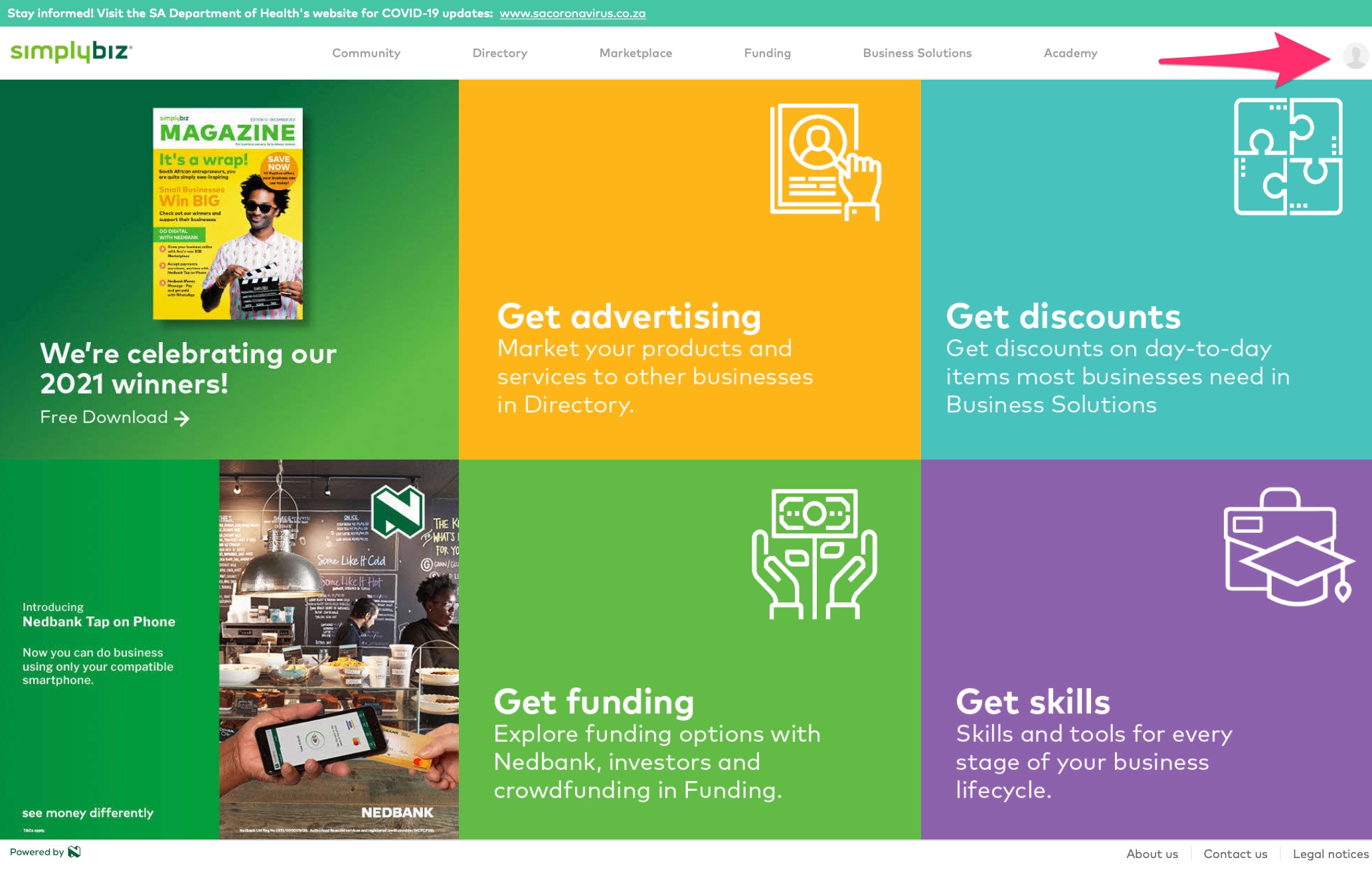 |
2. Click on the Funding block.
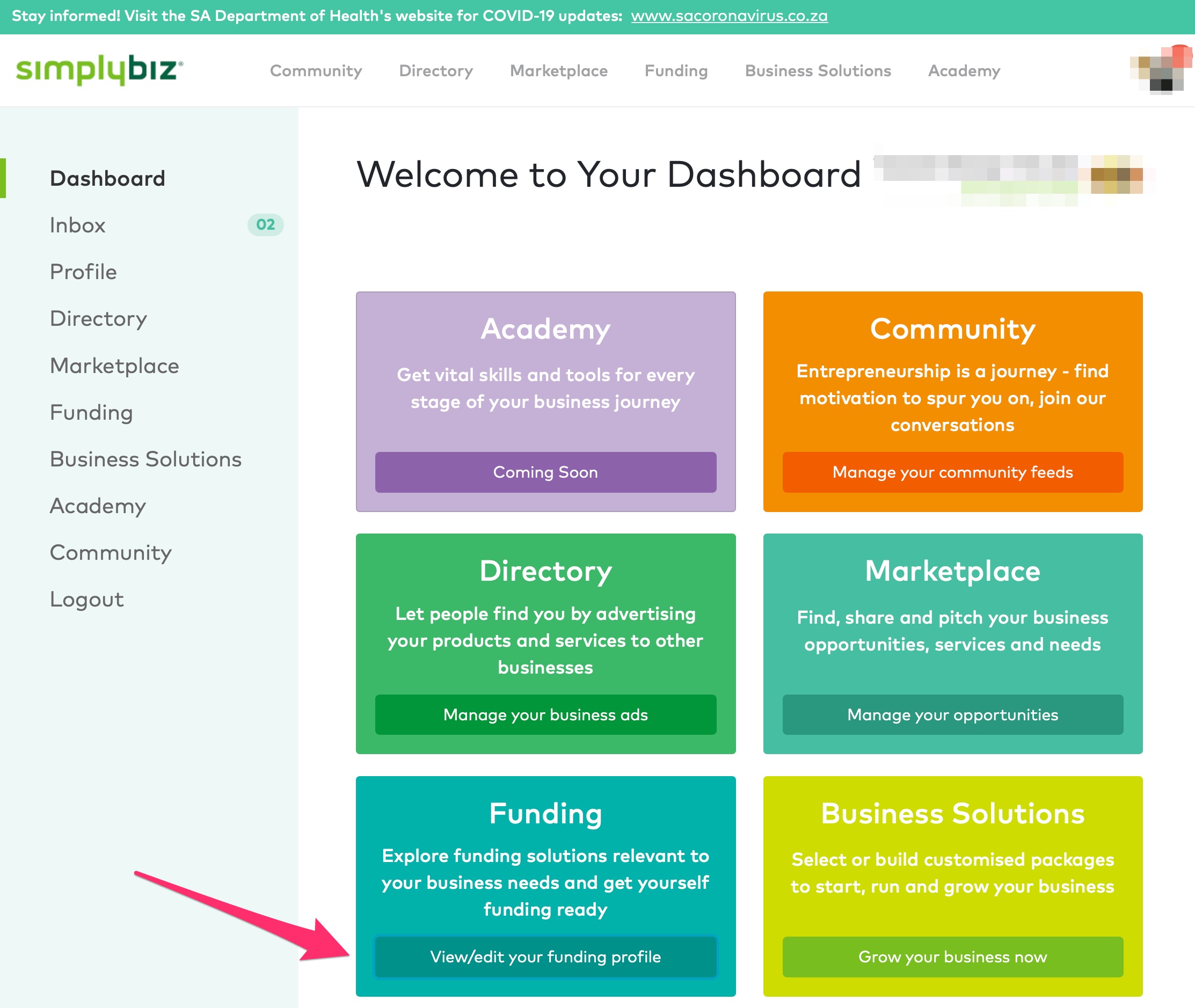 |
3. Select the Pitch Deck option.
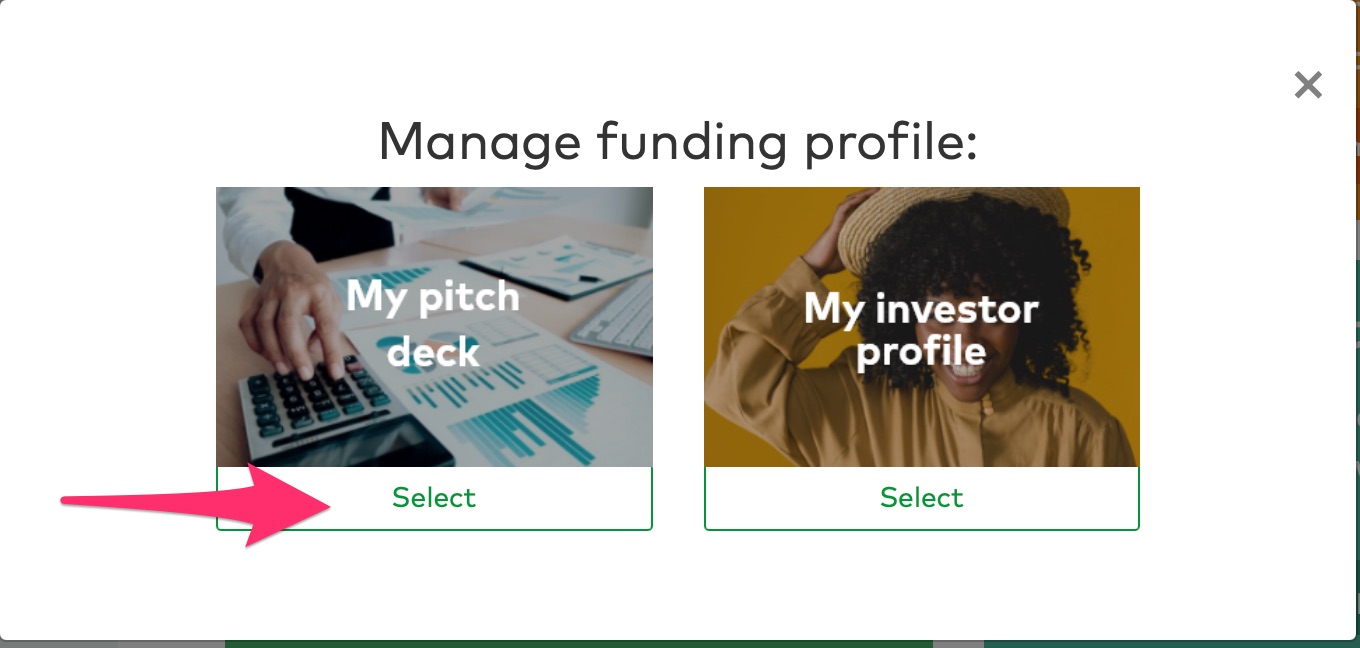 |
4. Complete each slide of your pitch deck.
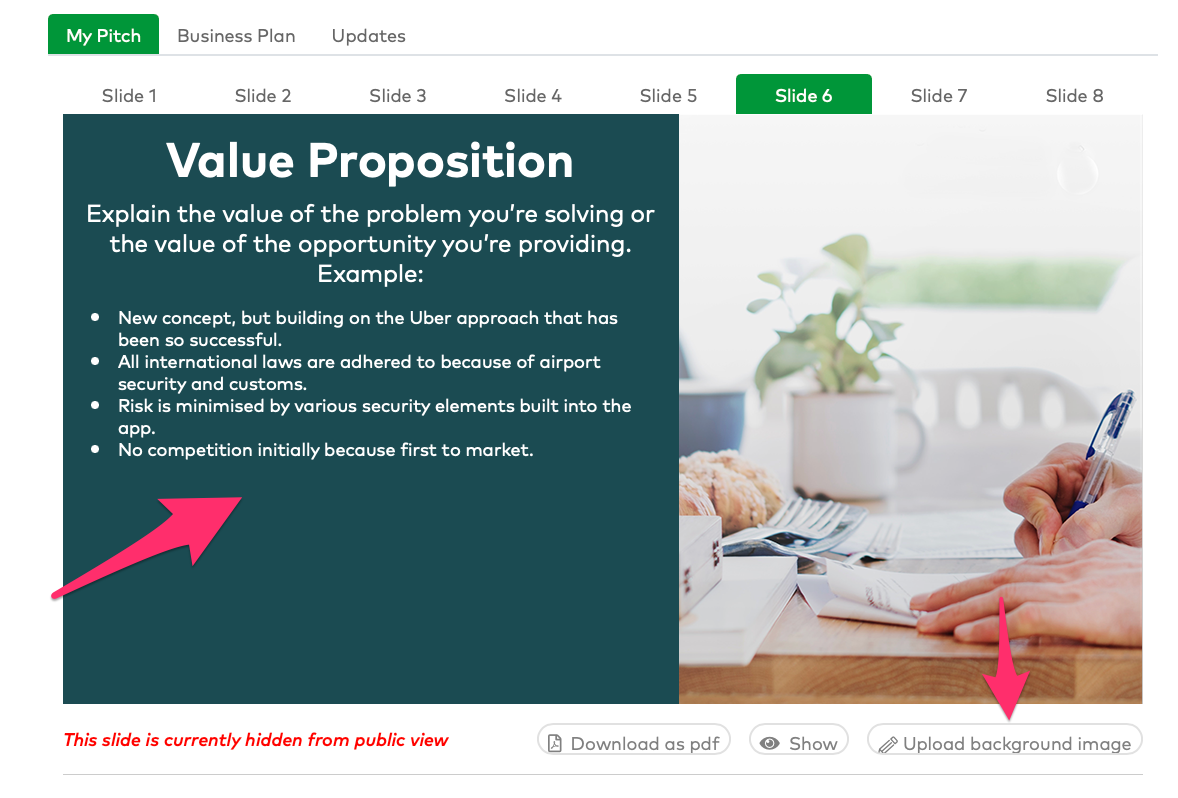 |
5. Choose the slides you'd like to hide or show.
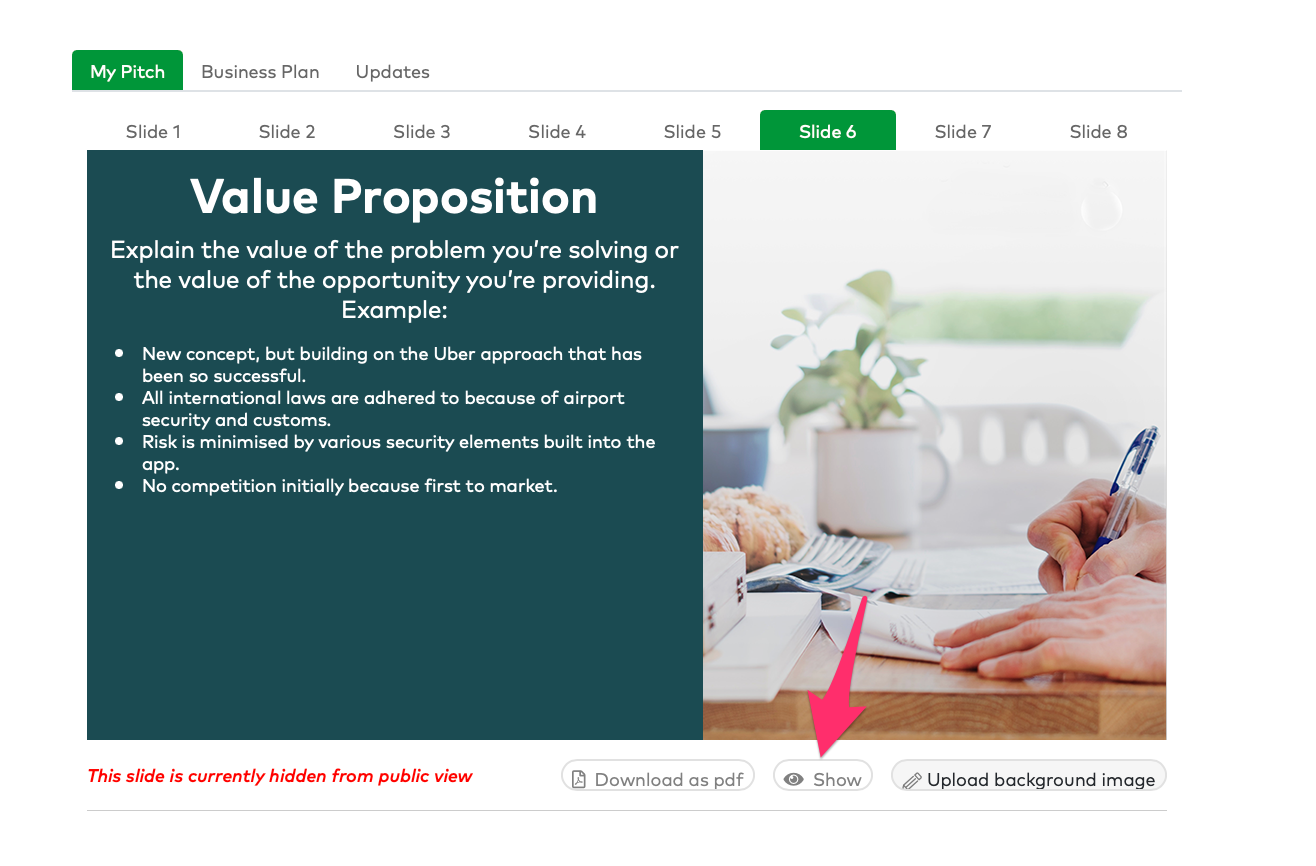 |
6. Once you have completed your pitch deck click save.
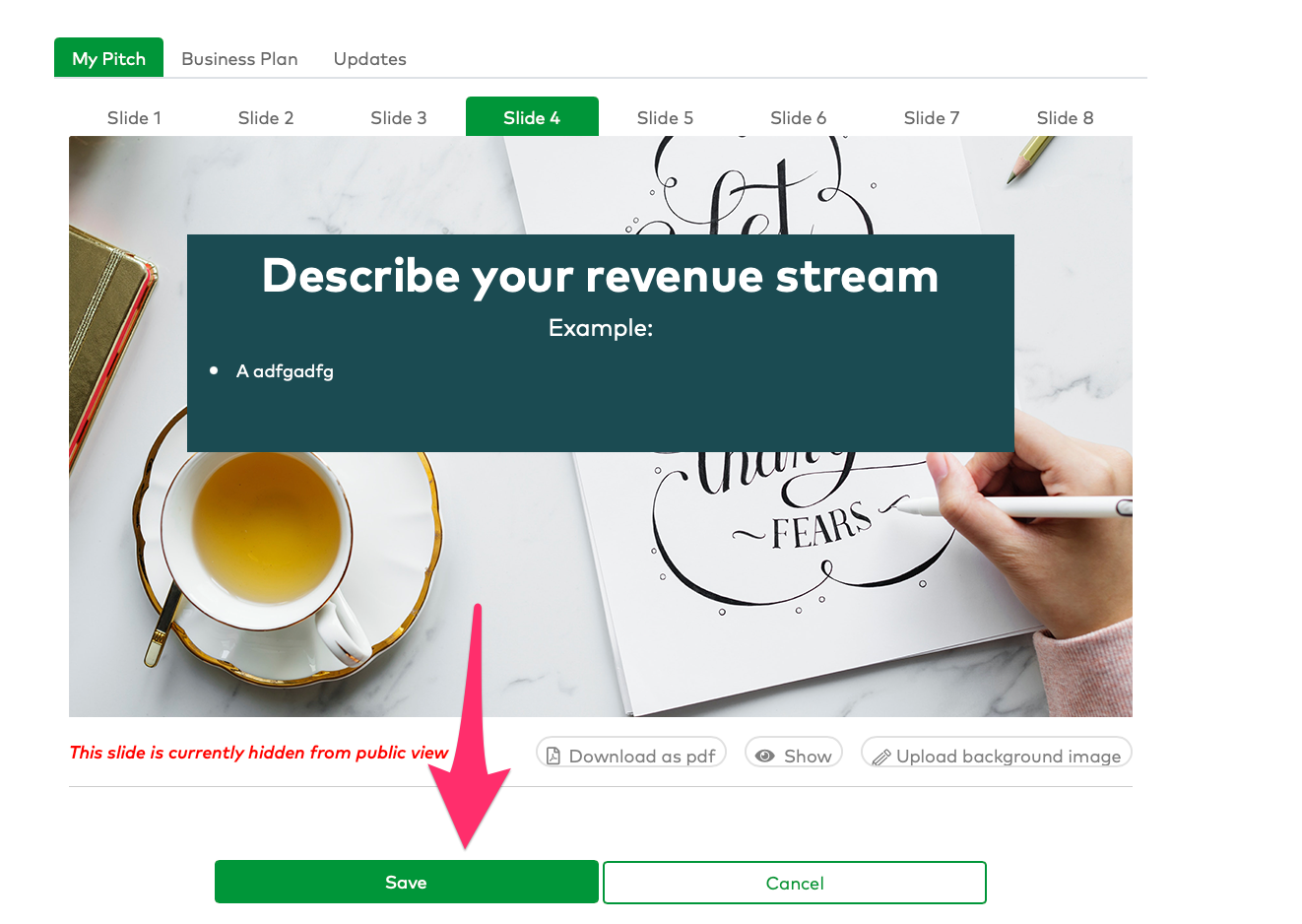 |
7. Click Review & Publish or Cancel & Save to save and continue working on the pitch deck.
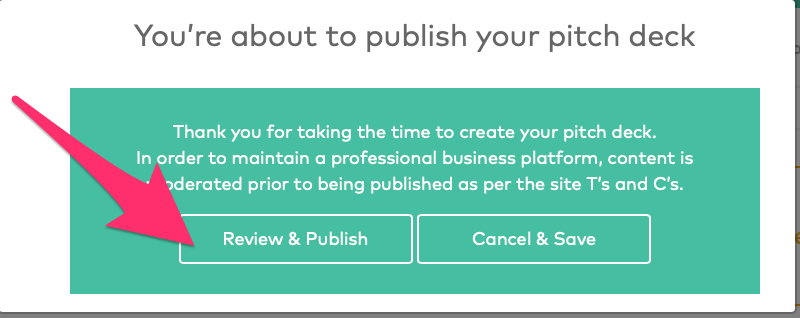 |