
1. Click on your avatar on the top right of our screen to go to your dashboard.
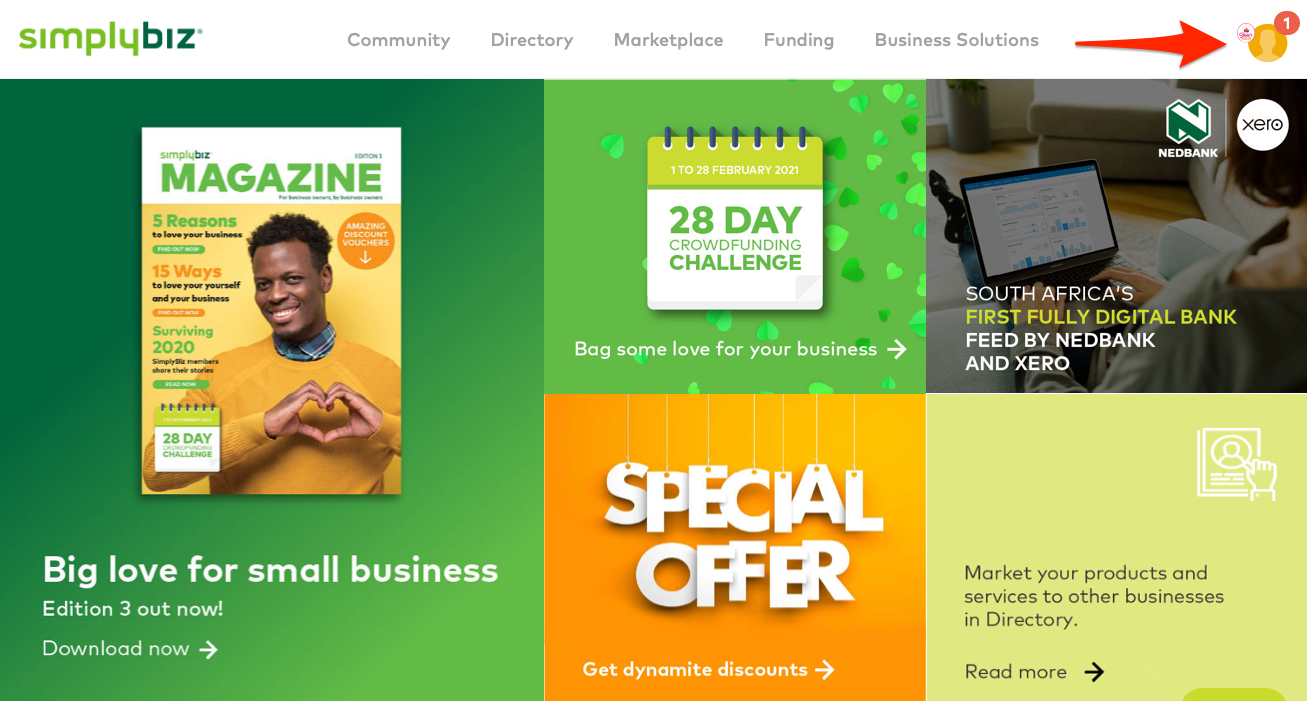 |
2. Once you are in your dashboard click on profile.
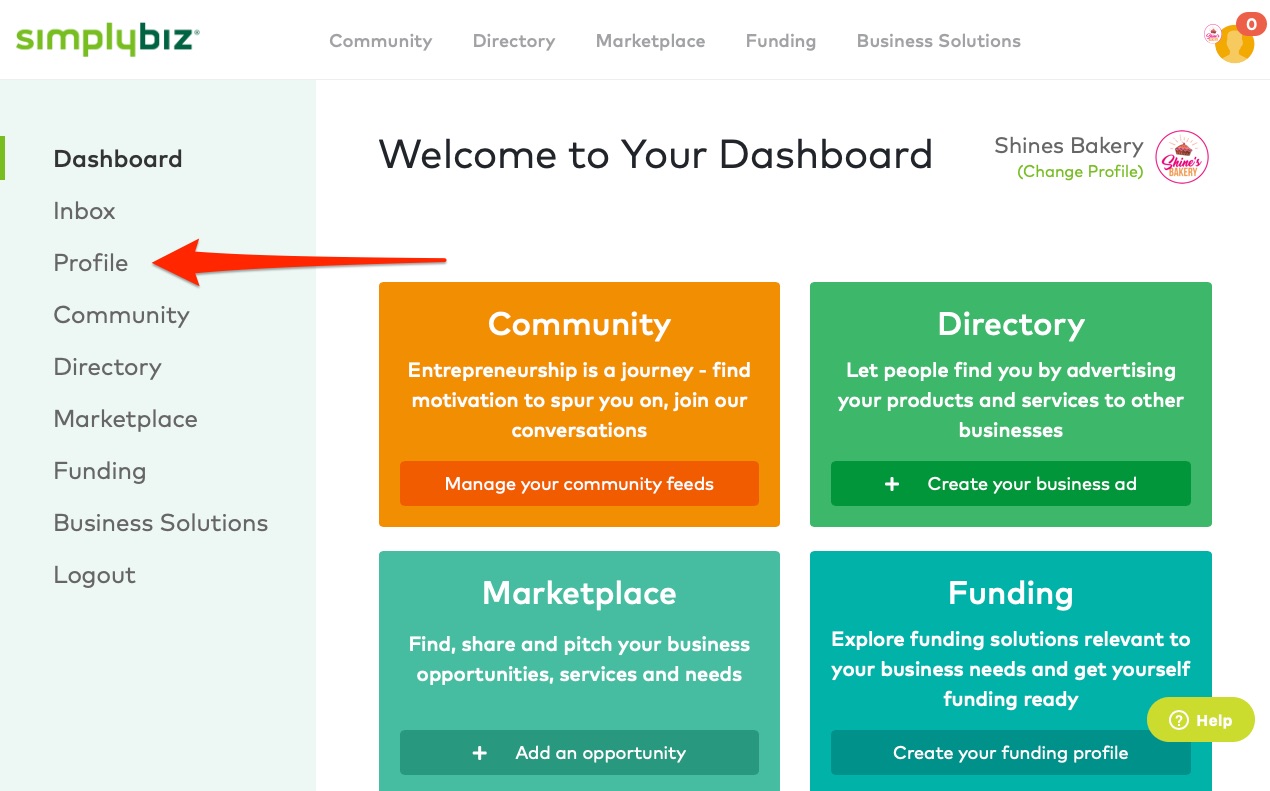 |
3. Now click on complete your business profile.
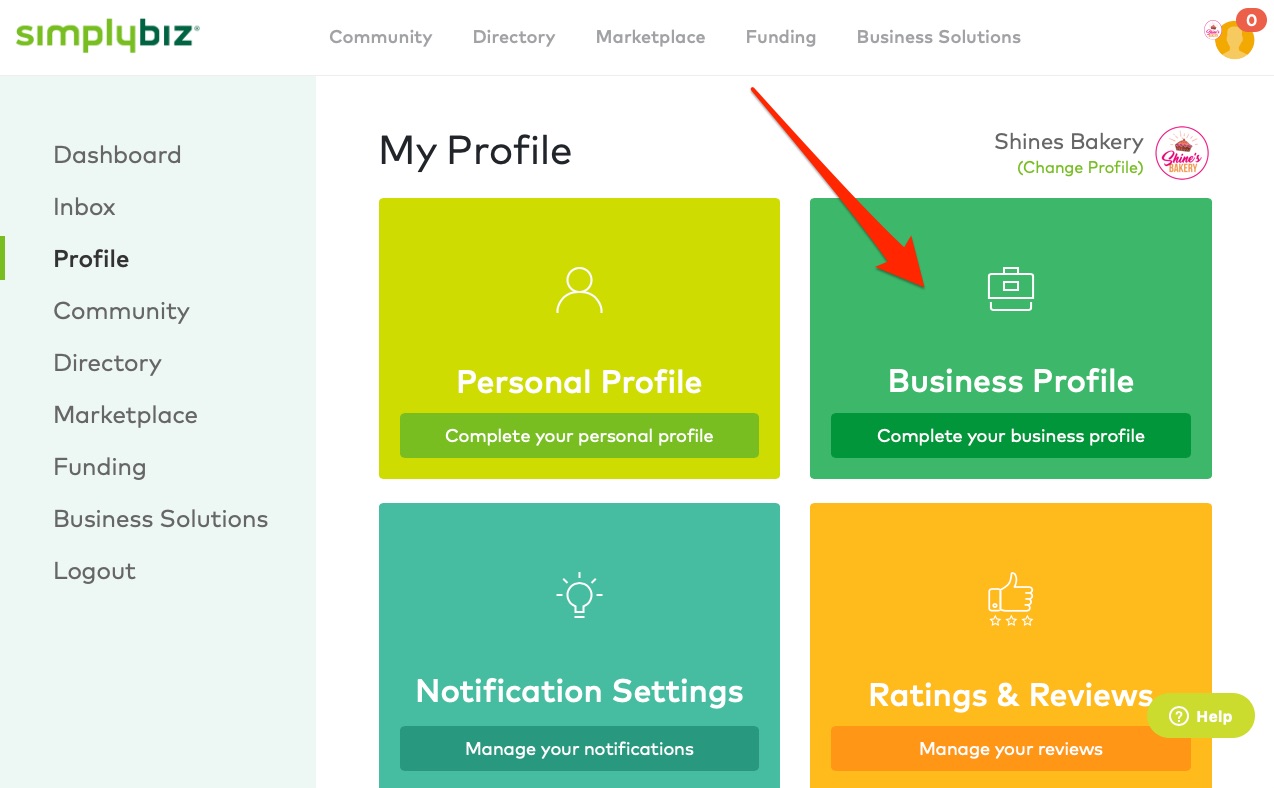 |
4. Complete all the fields.
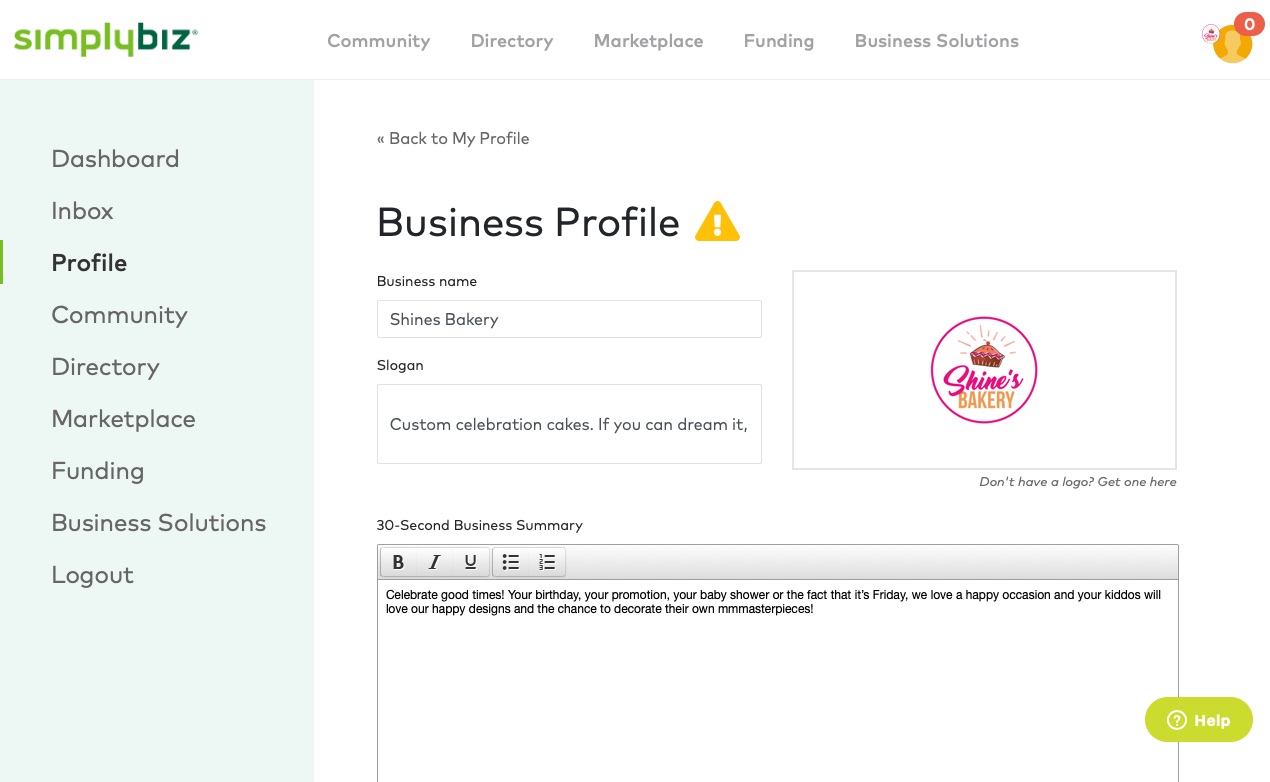 |
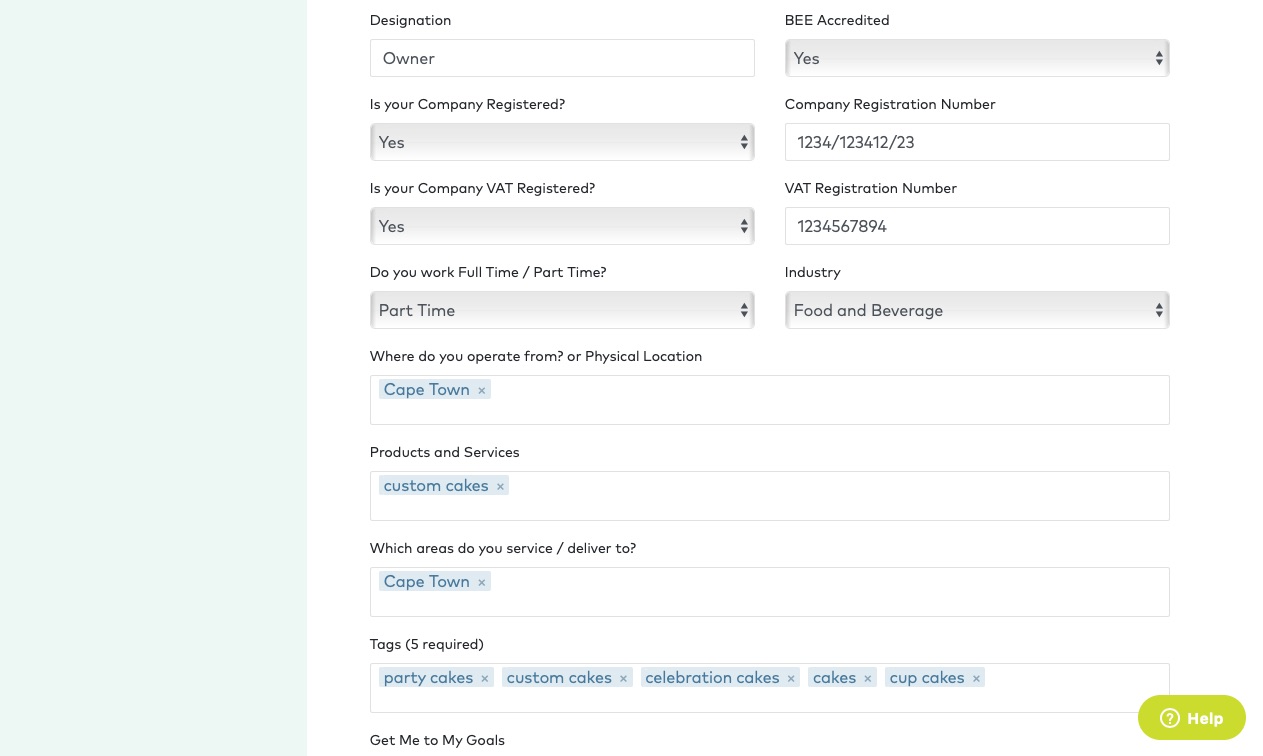 |
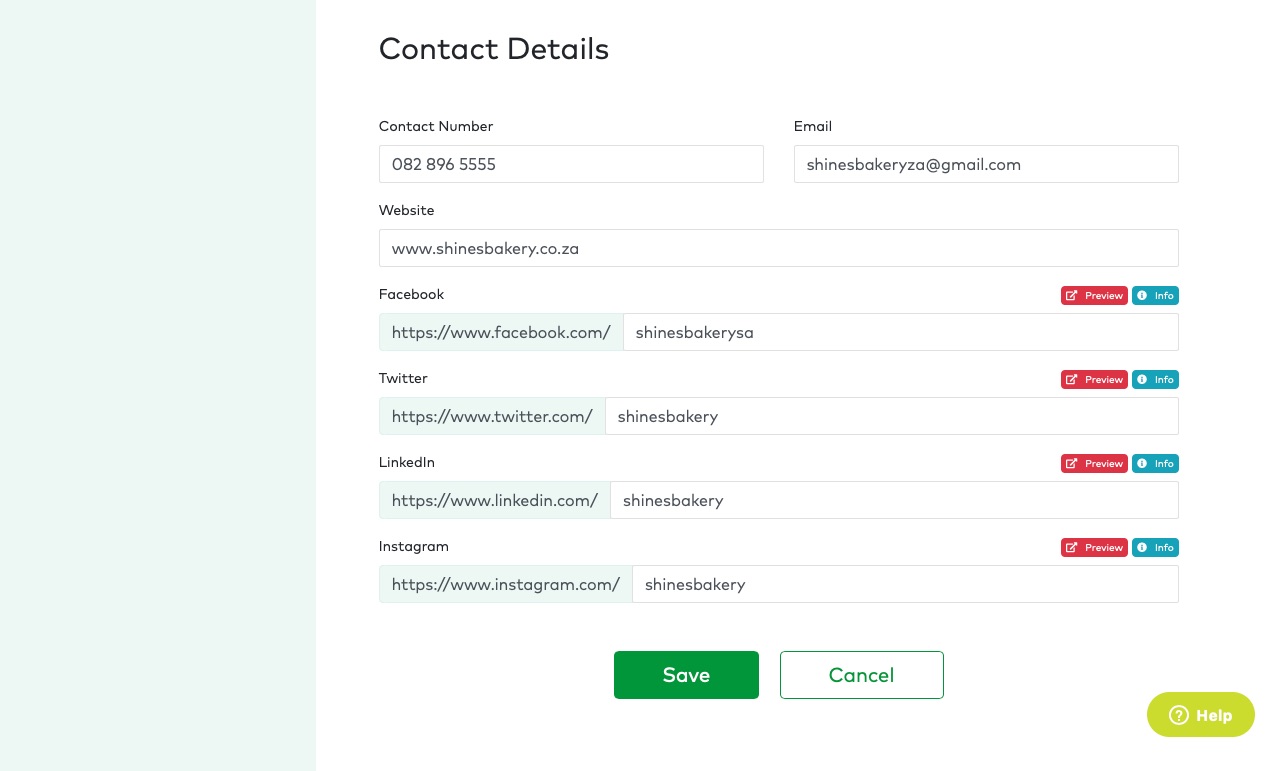 |
5. Now click save.
6. If you are ready to publish your advert click Review & Publish button, if you need more time to perfect your advert click the Cancel & Save button.
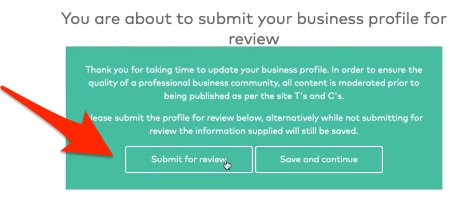
7. Please allow time for our moderators to review and activate your business profile.
Watch the how-to video